To ALL members of IHD.com I do not endorse ANY other programs mentioned here by other members. IHD.com ONLY recommends the programs listed here in this first thread. Use "other" programs at your own risk.  - Epoman, Owner/Admin
- Epoman, Owner/AdminOk, so I created this thread becasue I have heard some of you are having problems with spam and viruses, well trust me when I say I'm on the web alot and I never have problems with viruses or spam, and I browse the net several hours a day. I only use 5 programs and these programs are FREE, It's the only programs I use. These programs are rated better than some of the programs that cost money. Plus these programs have FREE updates.
It is advisable to only use 1 anti-virus program and as many anti-spam programs as you like. I have found after many discussions with other tech guys that these 5 programs are all you need. 1 is a anti-virus and 4 are anit-spyware. And best of all they are all FREE and the updates are free as well.
All the programs you will ever need:AVG Anti-Virus Free Edition A great free anti-virus, it's all you need.
FREEAd- Aware SE Personal A great program that finds spyware.
FREESpybot Search & Destroy A great program that finds even harder to find spyware.
FREESpyware Blaster A must have if you use Interent Explorer.
FREEMicrosoft Windows Defender If you use IE then this too is a must have.
FREEIf any of the links above do not work, please do not search google because there are spam sites out there pretending to be the actual product but they are full of spyware, malware. If a link does not work let me know and I will correct the link for the actual product. None of these programs contain any spyware and are reccomended by computer technicians everywhere. Trust me when I say you do not need to pay for anti-virus or anti-spyware programs as these work just as good, if not better.
Also many of the problems can be solved if you use an alternative to Internet Explorer such as
Firefox which is a very good web browser and is used by me and millions of people around the world, if you wish to stop alot of your problems with spyware plus goto our links section located here:
Click Here and click the Firefox banner. To install
Firefox with the google toolbar.I am telling you these programs are all you need. And I highly reccomend them to all of my users. I am not getting paid to endorse these programs, I use them everyday (see picture below for a screenshot of a section on my desktop, showing the 5 programs.).
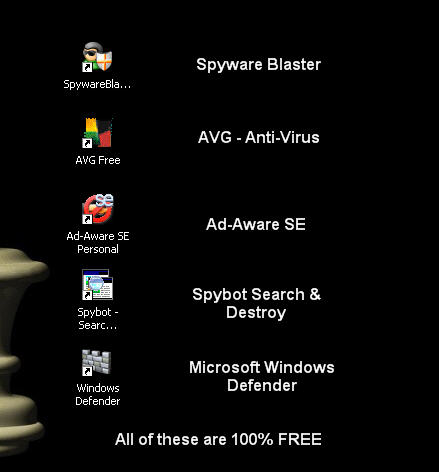 Here are some definitions explaining the threats computer users experience:
Here are some definitions explaining the threats computer users experience:- Spyware - A type of program that watches after what users do with their computer and then send this information to a hacker over the internet. Spyware can collect many different types of information about a user. More benign programs can attempt to track what types of websites a user visits and send this information to an advertisement agency. More malicious versions can try to record what a user types to try to intercept passwords or credit card numbers. Yet other versions simply launch popups with advertisements.
- Virus - A computer virus is a file designed to replicate itself while avoiding detection. A virus may cause problems and make the computer work in a diffrent way. Viruses are often rewritten and adjusted by diffrent hackers so that they will not be detected. Anti-virus programs must be updated continuously to look for new and rewritten viruses. Viruses are the number 1 method of computer vandalism. Viruses can be intentionally destructive, for example, by destroying data, many other viruses are fairly benign or merely annoying.
- Malware - Software that is designed to infiltrate or damage a computer system, without the owner's consent. The term is a combination of the word "mal" malicious and "ware"software.
- Worm - A self-replicating computer program, similar to a computer virus. A virus attaches itself to, and becomes part of, another executable program; however, a worm is self-contained and does not need to be part of another program to propagate itself. They are often designed to exploit the file transmission capabilities found on many computers. The main difference between a computer virus and a worm is that a virus cannot propagate by itself whereas worms can. A worm uses a network to send copies of itself to other systems and it does so without any intervention. In general, worms harm the network and consume bandwidth, whereas viruses infect or corrupt files on a targeted computer. Viruses generally do not affect network performance, as their malicious activities are mostly confined within the target computer itself.
- Trojan horse - A malicious program that is disguised as or embedded within legitimate software. The term is derived from the classical myth of the trojan Horse. They may look useful or interesting (or at the very least harmless) to an unsuspecting user, but are actually harmful when executed.
- Pop-up ads - Are a form of online advertising on the World Wide Web intended to increase web traffic or capture email addresses. It works when certain web sites open a new web browser window to display advertisements. The pop-up window containing an advertisement is usually generated by JavaScript, but can be generated by other means as well.
Another great little program I use to protect myself from pop-ups and also have some other useful features like a GREAT spellcheck for use on this board or any other website is:
Google Toolbar - An Internet browser toolbar available for Microsoft Internet Explorer and Mozilla Firefox (with slightly different features). The two versions include: a Google search box (for different Google sites, the current site, or other added sites), phishing protection, feed subscription, spellcheck, AutoLink, AutoFill, translator, PageRank display, address bar browse by name and pop-up blocker.
You can download the Google Toolbar as part of the Google Pack. You can decide to just download the Google Toolbar or the entire set of programs included in the Google Pack. You can get the Google Pack by visiting our links section
Click Here and click the Google Pack banner (right below the Firefox banner). To install. Be sure to add or remove the components you wish or just download them all.
Below is a picture of our links section showing the Firefox banner and the Google Pack banner: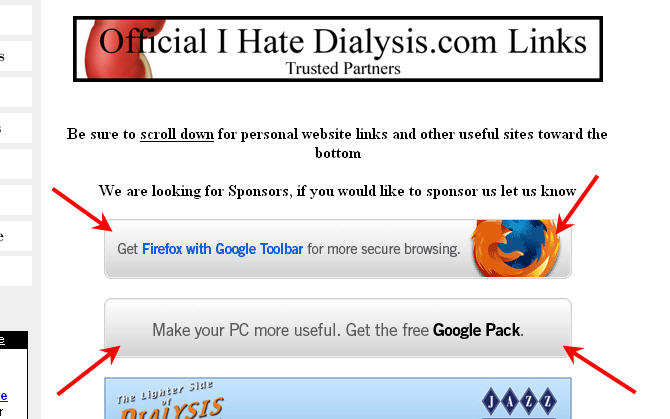
So to recap make sure you download those programs above and if you want more security download Firefox and Google Pack.
Click here to download Firefox:
Click Here and click the Firefox banner.
Click here to download the Google Pack:
Click Here and click the Google Pack banner (right below the Firefox banner).
I hope you all stay safe out there in cyberspace and if I can help you with questions about security I will, just reply here in this thread.
- Epoman
Owner/Admin
 I Hate Dialysis Message Board
I Hate Dialysis Message Board






